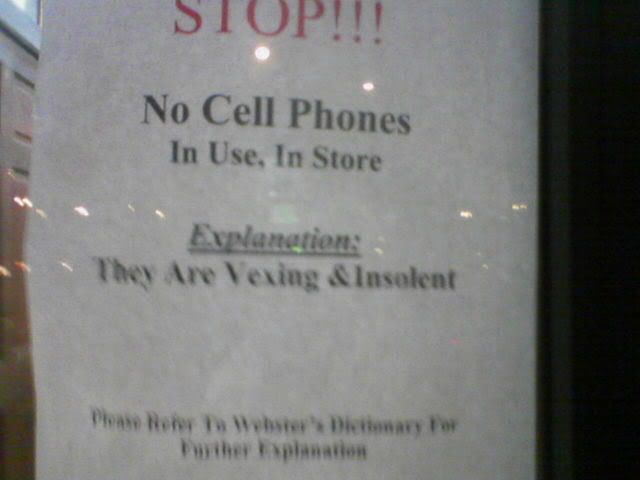Marsupialized,
I think if you go to the pic on your phone that you want to transfer, it will have an "option" or "menu" button or something. Choose "Move" and it should search for your PC (if connected).
If this, or a variance of this, doesn't work, I am unsure what to do.
Perhaps check your manual (or the manual online).
There may be a free tools download on their site as well.
Guerrilla Camera Phone Photography
62electrons wrote:Marsupialized,
I think if you go to the pic on your phone that you want to transfer, it will have an "option" or "menu" button or something. Choose "Move" and it should search for your PC (if connected).
If this, or a variance of this, doesn't work, I am unsure what to do.
Perhaps check your manual (or the manual online).
There may be a free tools download on their site as well.
says no devices found to transfer the pic to, it's a razr btw
Rick Reuben wrote:Marsupialized reminds me of freedom
Guerrilla Camera Phone Photography
63Marsupialized wrote:electrons wrote:Marsupialized,
I think if you go to the pic on your phone that you want to transfer, it will have an "option" or "menu" button or something. Choose "Move" and it should search for your PC (if connected).
If this, or a variance of this, doesn't work, I am unsure what to do.
Perhaps check your manual (or the manual online).
There may be a free tools download on their site as well.
says no devices found to transfer the pic to, it's a razr btw
Maybe here:
then you can go hang out in the UCLA library and document police brutality. Ha!
George
Guerrilla Camera Phone Photography
64Marsupialized wrote:electrons wrote:Marsupialized,
I think if you go to the pic on your phone that you want to transfer, it will have an "option" or "menu" button or something. Choose "Move" and it should search for your PC (if connected).
If this, or a variance of this, doesn't work, I am unsure what to do.
Perhaps check your manual (or the manual online).
There may be a free tools download on their site as well.
says no devices found to transfer the pic to, it's a razr btw
Grrr. I have a razr and a mac, and the phone just connects very easily via built in software on the Mac. If you have a PC, check and see what software you need to download, and you should be set...
Ryan Kevin Rezvani (:u)~
Go You Sox
Go You Sox
Guerrilla Camera Phone Photography
65Just put your phone in a copy machine and make copies of the pictures. Then you just have to scan them in and upload them.
That's how I get all of mine on here.
That's how I get all of mine on here.
Rift Canyon Dreamspwalshj wrote:I have offered you sausage.
Guerrilla Camera Phone Photography
66electrons wrote:Marsupialized wrote:electrons wrote:Marsupialized,
I think if you go to the pic on your phone that you want to transfer, it will have an "option" or "menu" button or something. Choose "Move" and it should search for your PC (if connected).
If this, or a variance of this, doesn't work, I am unsure what to do.
Perhaps check your manual (or the manual online).
There may be a free tools download on their site as well.
says no devices found to transfer the pic to, it's a razr btw
Grrr. I have a razr and a mac, and the phone just connects very easily via built in software on the Mac. If you have a PC, check and see what software you need to download, and you should be set...
$29.00 software. Sigh. I really wanna transfer my cell phone pics onto my pc (I look especially cool in one particular one, I never photograph well but there's one of me on my cell that I would be happy sharing with the world) but do I wanna pay 30 bucks to do it? I mean, it'd be cool but 30 bucks worth of groceries would be nicer.
Rick Reuben wrote:Marsupialized reminds me of freedom
Guerrilla Camera Phone Photography
67electrons wrote:Marsupialized wrote:electrons wrote:Marsupialized,
I think if you go to the pic on your phone that you want to transfer, it will have an "option" or "menu" button or something. Choose "Move" and it should search for your PC (if connected).
If this, or a variance of this, doesn't work, I am unsure what to do.
Perhaps check your manual (or the manual online).
There may be a free tools download on their site as well.
says no devices found to transfer the pic to, it's a razr btw
Grrr. I have a razr and a mac, and the phone just connects very easily via built in software on the Mac. If you have a PC, check and see what software you need to download, and you should be set...
no shit! that PC software is 30 bucks!! Fuck that shit. That should be free! how much does a Razr cost again?
George
Guerrilla Camera Phone Photography
68gio wrote:electrons wrote:Marsupialized wrote:electrons wrote:Marsupialized,
I think if you go to the pic on your phone that you want to transfer, it will have an "option" or "menu" button or something. Choose "Move" and it should search for your PC (if connected).
If this, or a variance of this, doesn't work, I am unsure what to do.
Perhaps check your manual (or the manual online).
There may be a free tools download on their site as well.
says no devices found to transfer the pic to, it's a razr btw
Grrr. I have a razr and a mac, and the phone just connects very easily via built in software on the Mac. If you have a PC, check and see what software you need to download, and you should be set...
no shit! that PC software is 30 bucks!! Fuck that shit. That should be free! how much does a Razr cost again?
mine was free
Rick Reuben wrote:Marsupialized reminds me of freedom
Guerrilla Camera Phone Photography
69Graffiti on wall outside Glasgow University Library: SHITALLICA RULES!


arthur wrote:Don't cut it for work don't cut it to look normal, people who feel offended by your nearly-30-with-long-hair face should just fuck off.