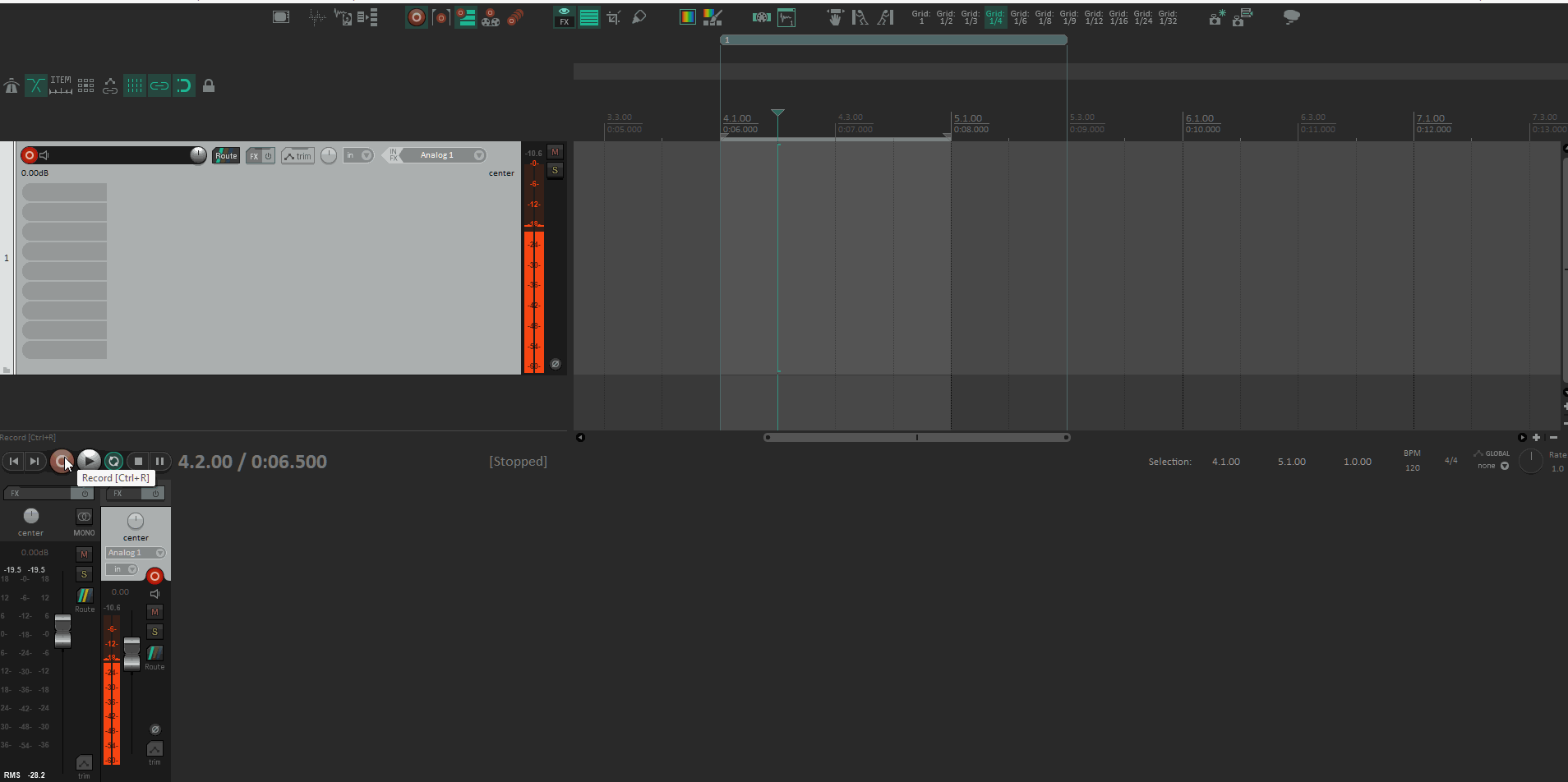Some stuff about reaper is getting on my nerves, and I’m not able to phrase it correctly in search terms to get a decent answer from the forums.
Basically, I like highlighting the length of an entire song and recording in loop mode for any instrument.
This way, I can record myself in loop mode doing 3 or 4 entire takes of bass, guitar, voice, whatever without having to get up and hit record again. Once the song is over it just starts over again and I can record as many times as I want.
When you do this it looks neat enough in the Reaper project file, with 3 or 4 takes to choose from in the track. No problem
However it saves the 3 or 4 takes as one long fuckin’ audio file. I don’t want it to do that at all. I want it to record the 3 or 4 takes as 3 or 4 different song length audio files.
Anybody know how to do this?
My computer crashed at one point after I did this, so it saved the long dumb track but not the project file. I was able to find the take I wanted to put back, but it feels like a nightmare trying to put one of the passes back in time.
Really frustrating
Reaper for assholes
1
Last edited by llllllllllllllllllll on Sat Jul 08, 2023 8:37 pm, edited 2 times in total.